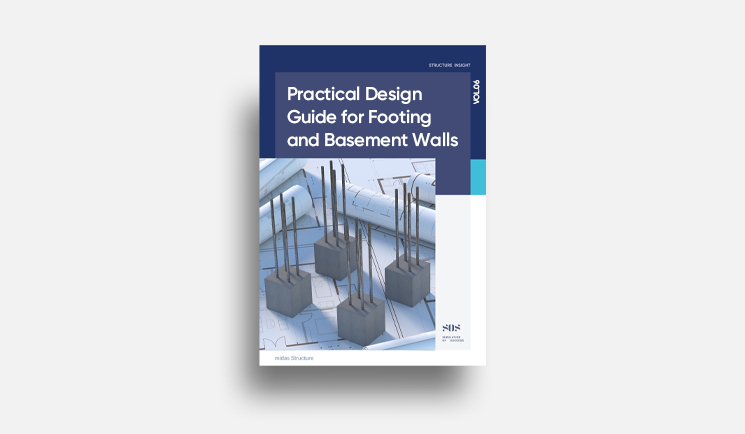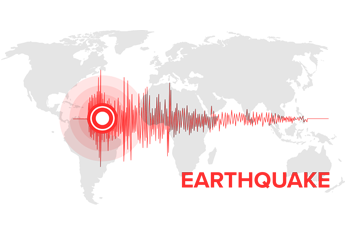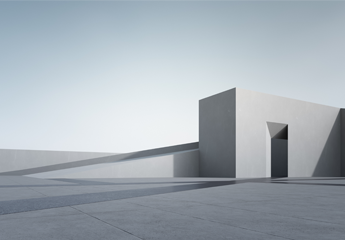OVERVIEW
There are three major structural components in a basement; Wall, Footing, and Floor Slab. Since basement walls are exposed to the lateral loads from the soil and vertical loads from the structure above, they should be designed to resist those loads. Depending on the depth, the type of soil, water level, and internal friction angle, the lateral loads applied on the wall are determined differently. Since many variables affect the design of a basement, reinforcement should be carried out with the building codes and adequate structural engineering software.
Footings mainly resist the loads caused by buoyancy. In addition, it should be designed to distribute the loads from the structure above and minimize the influence of water beneath the footing since the freezing water beneath the footing can cause cracking and other structural problems.
Floor Slabs are generally designed to have sufficient strength to resist loads of soil weight and live load on the ground.
Today, I am going to concentrate on creating the basement wall in midas nGen. Since it has a user-friendly interface, there are four different ways to create a basement wall.
How to Create Basement Wall

When we design a basement wall, various loads should be considered. The typical load applied on the basement wall is earth pressure. The amount of earth pressure will be different based on the depth and the location of the surface. In midas nGen, the earth pressure functions will be defined first and then applied individually in three different places (Top, Middle, Bottom).
How to define an earth pressure
.png?width=700&name=Basement%20Wall_2(2).png) 1. Enter a function name.
1. Enter a function name.
2. Enter a ground level. (z-coordinate of a soil top)
3. Enter a water level. (z-coordinate of a underground water)
4. Enter a bottom level. (It should be lower than the level of the foundation)
5. Enter a soil density.
6. Enter an angle of internal fiction.
 7. Enter a live load on ground.
7. Enter a live load on ground.
8. Click “Calculate” button.
(Earth pressure is calculated according to the information.)
9. Check an earth pressure.
* User’s input and Pasting from Excel are supported.
Calculation of static earth pressure


How to input an earth pressure

1. Enter a Load name.
2. Select an earth pressure set.
3. Select basement walls and Click the "Add" button.
4. Check on this option when the direction of the load is opposite.
 5. Select a target slab.
5. Select a target slab.
6. Select a target footing.
7. Select an earth pressure function.
8. Click the "V" button.
[Note]
Since the earth pressure is entered as a function according to the level, the input load is automatically changed and applied based on the movement of the model. Therefore, there is no need to re-enter the earth's pressure.