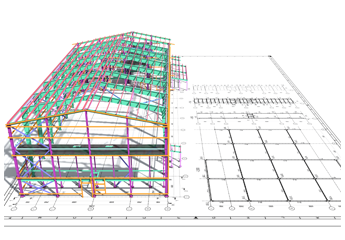Objective
1) Which has higher priority between ‘Design Settings’ and ‘Member Parameter’?
2) What does ‘Target Ratio’ mean?
Parameters
1. Getting Started
 Open an analyzed project.
Open an analyzed project.
1. Click the red box icon and ‘Open (Ctrl+O)’ to open an analyzed project.
2. The image shows a 3D frame analyzed in nGen as a reference.
2. Member Parameters

Define design target ratio for concrete.
1. Select [Design > Member Parameter].
2. Select RC Member.
- Design Target Ratio = [Demand/Capacity] for a member
- Member Parameter could be set up for steel section and RC section.
 3. Select the members in the model for which ‘Target Ratio’ has to be set up.
3. Select the members in the model for which ‘Target Ratio’ has to be set up.
4. Select [Design Target Ratio].
5. Click [Apply].
Member Parameters would only be applied to the objects that were selected.
3. Design Settings

Define design setting function for concrete.
1. Select [Design > Design Settings].
2. Select [Checking Control > RC Beam].
3. Provide Design Settings Target Ratio.
Similarly, the Design Setting could be applied to other members.
 Design Setting for Concrete
Design Setting for Concrete
Q) Which target ratio factors would be applied to the unselected objects of the model?
- Design Setting Function would be applied to the unselected objects.
- Thus, ‘Member Parameter’ has a higher priority than ‘Design Settings’.
4. Criteria for Strength Status
Setting range for strength
 Define Strength Status Range for Concrete.
Define Strength Status Range for Concrete.
1. Select [Design > Design Settings].
2. Select [Checking Control > Criteria for Strength Status].
3. Click the button.
4. Set up the Setting range for Status.
Design Status based on Strength Status Range for Concrete

*Watch Video Tutorial*