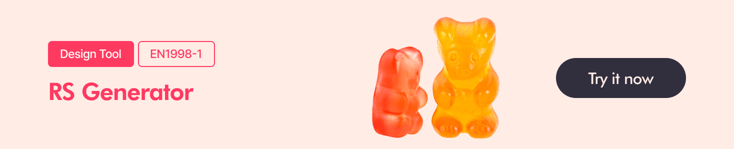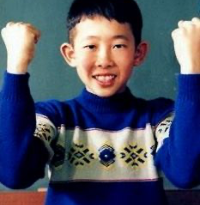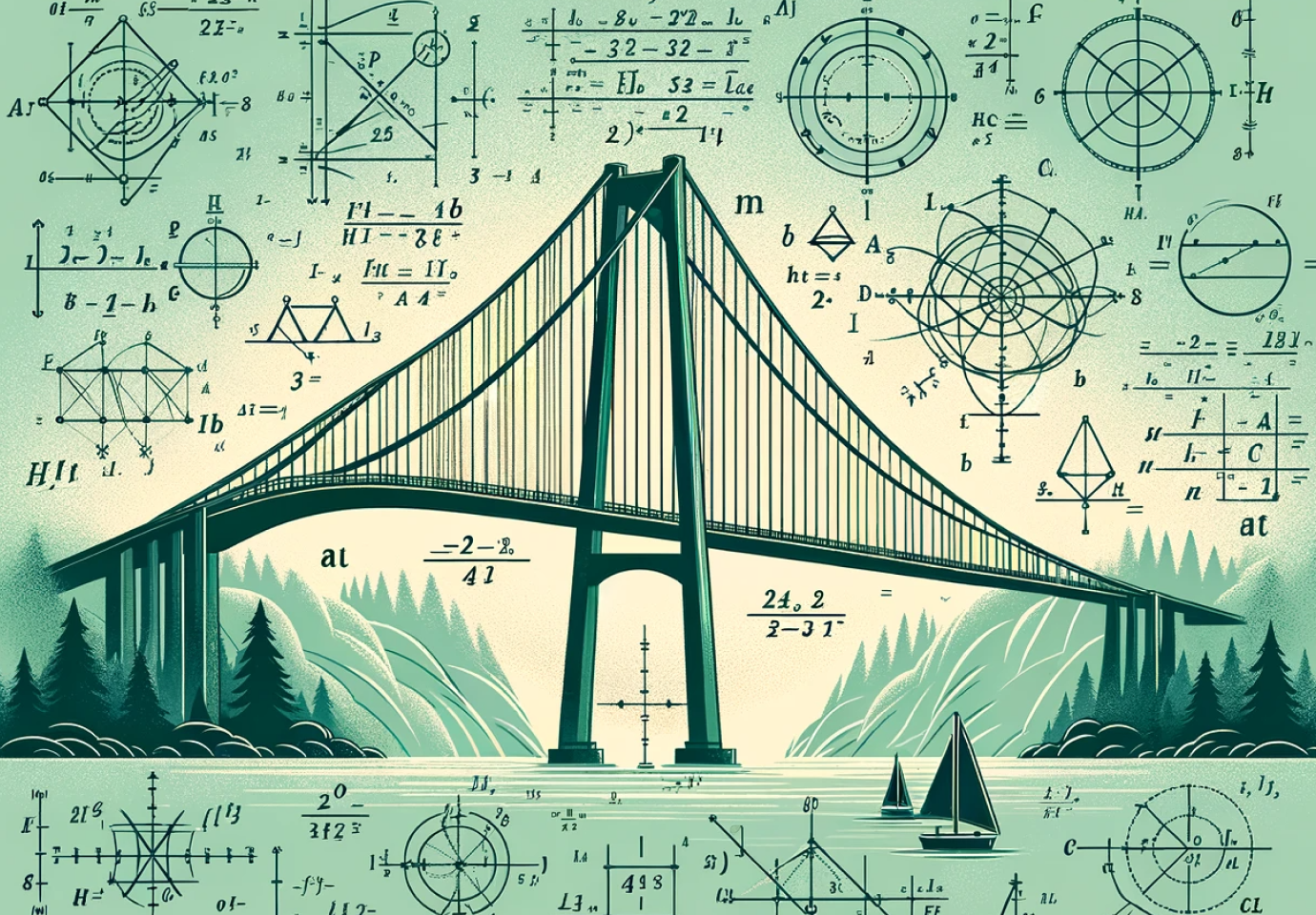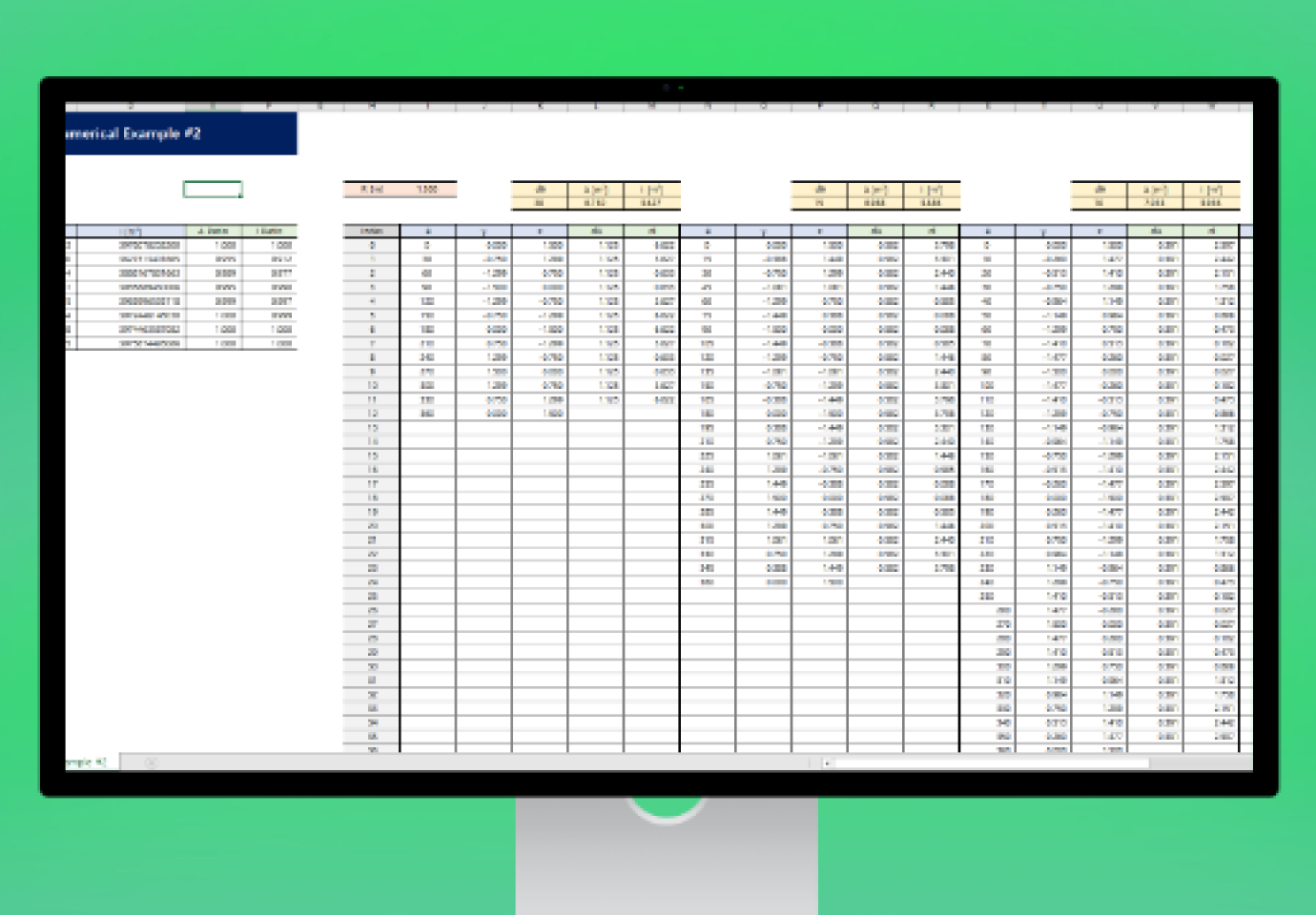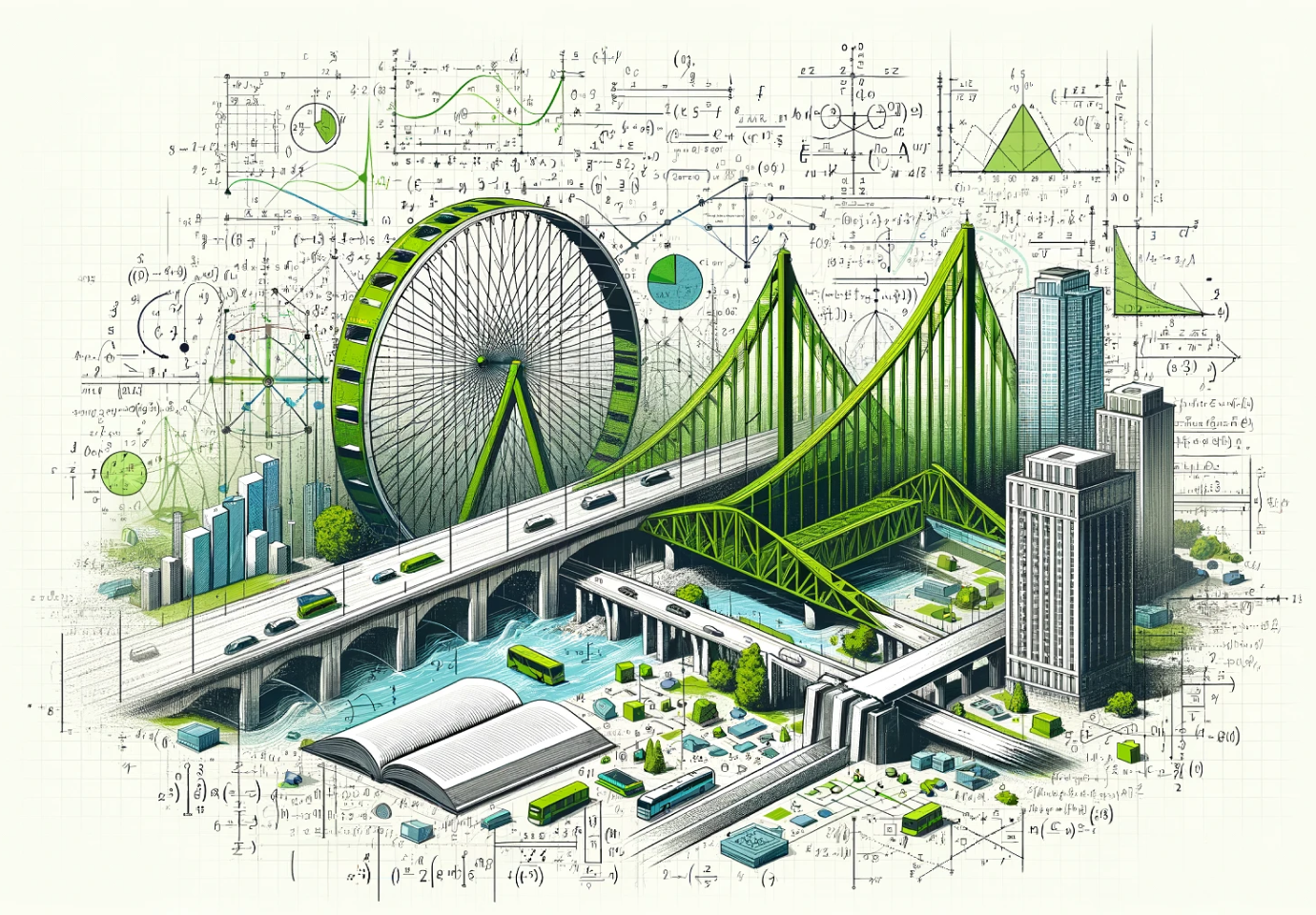🚀 Why Bother Drawing a Response Spectrum Manually?
We usually rely on the response spectrum data generated by our software. However, you'll manually open Excel to create a custom spectrum when a project has specific requirements. The reference peak ground acceleration (PGA) didn't match standard values, or additional factors must be applied for uncommon site conditions or design scenarios.
I've been there, too. Even when the project does not explicitly require it, I often encourage my team to draw a response spectrum manually. For seismic design engineers, understanding the relationship between a structure's natural period and ground acceleration isn't just helpful—it's essential. Whether you're analyzing general structures or ground models using EN1998-1 or designing bridges according to EN1998-2, mastering this concept is the foundation of effectively working with Eurocode 8.
😀 Introduction
Say goodbye to tedious and repetitive tasks! We created the Response Spectrum Generator to simplify seismic design. This tool complies with 🔗Eurocode 8 and delivers quick, accurate results for both elastic and design conditions. It allows you to visualize horizontal and vertical elastic spectrum data on a single graph, making comparisons and insights much clearer.
However, creating a response spectrum isn’t just about setting the reference PGA—factors like ground type and importance must also be carefully considered. The Response Spectrum Generator simplifies these complexities, delivering precise results quickly and effortlessly.
Why use it? Every project has unique demands. This tool removes the burden of manual calculations, helping you focus on critical design decisions while streamlining your workflow for accurate and efficient results.
With the Response Spectrum Generator, seismic design has never been this intuitive or efficient. Discover a tool every engineer needs—try it today!
❓From Inputs to Insights: Why It Matters
The Response Spectrum Generator is a practical tool designed to reduce repetitive tasks, allowing engineers to concentrate on the core aspects of their designs. Engineers no longer have to spend hours manually generating and comparing graphs. This tool improves design efficiency in several key ways:
-
Focus on Design: Shift your efforts from repetitive tasks to innovation and decision-making.
-
Enhance Accuracy: Instantly compare Elastic and Design spectra to identify key differences.
-
Save Time: Generate all necessary spectra with just a few clicks.
What Makes "Tools" Different?
1. 👀 Everything at a Glance
View Horizontal and Vertical Elastic and Design spectra simultaneously. Say hello to cleaner comparisons and more precise insights.
2. 🛠️ Interactive Features
Easily zoom, pinpoint critical data points, and export graphs as PNG files—ready to drop into your reports.
3. ⚙️ Flexible Input
Define parameters like Ground Type, PGA, Spectrum Direction, and Damping Ratio with an intuitive interface.
4. 📈 Real-Time Results
Get instant spectra generation, no matter the seismicity levels. Faster insights mean smarter, data-driven decisions every time.
⚙️ Introducing the RS Generator Tool
The Response Spectrum Generator transforms seismic data analysis with accuracy, speed, and an intuitive interface, making Response Spectrum generation effortless.
🔢 How to use it?

1. Input Your Project Parameters
-
Click the "Inputs" button and fill out the form with seismic parameters such as Ground Type, PGA, Importance Factor, and Behavior Factor.
2. Set Spectrum Preferences
-
Choose the Spectrum Direction (Horizontal or Vertical) and Spectrum Shape (Elastic or Design).
-
Instantly view all four spectra in a unified graph and table. Compare Elastic and Design Spectra across directions in real-time.

3. Export the Results
-
Zoom in for clarity or download the graph as a PNG file for documentation and further analysis.
🔑 Key Parameters Explained
1. Ground Type
-
Classified as A, B, C, D, or E based on the site's stratigraphic profile (refer to EN1998-1 Table 3.1).
2. Spectrum Type
- Type 1: For high seismicity regions.
- Type 2: For low seismicity regions with a surface-wave magnitude (Ms) not greater than 5.5.
3. Verify Structural Stability
-
The PGA value is obtained from the Seismic Hazard Map provided in the National Annex.
4. Importance Factor (γ)
- Reflects the significance of the structure. The recommended value for ordinary buildings is γ = 1.0.
5. Viscous Damping Ratio (ξ)
- Typically 5% for concrete structures in the elastic range.
6. Behavior Factor (q)
- Represents the reduction of elastic seismic demand due to energy dissipation in the inelastic range.
7. Lower Bound Factor (β)
-
A horizontal design spectrum parameter with a recommended value of β = 0.2 (see National Annex).
🌍 Future Plans: Expanding RS Generator Across Europe
Building upon the Recommended Standards of EN1998-1, we plan to develop an enhanced Response Spectrum Generator incorporating National Annex guidelines for each European country. This advanced tool will be seamlessly integrated with🔗Seismic Hazard Maps, enabling comprehensive European seismic assessments.
The upcoming RS Generator will provide:
-
Country-Specific Response Spectra based on National Annex requirements.
-
Direct Integration with Seismic Hazard Maps for site-specific PGA values.
This tool will empower engineers to conduct accurate, reliable, and streamlined seismic assessments, ensuring safety and compliance for European structures by aligning with Eurocode 8 and National Annex guidelines.
😜 Conclusion
The Response Spectrum Generator eliminates the traditional inefficiencies of seismic analysis and empowers engineers to work faster and wiser. This tool enhances precision, efficiency, and overall design workflow by generating and comparing all spectra in real time. For projects requiring compliance with Eurocode 8, the RS Generator is an essential innovation that brings modern technology into seismic design practices.
Say goodbye to outdated methods and embrace a streamlined, more intelligent approach to Eurocode 8 compliance.
Design faster. Analyze smarter. Build safer.
Are you curious about this tool?
Click the link below to access MIDAS Tools for free.