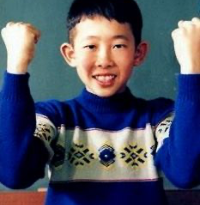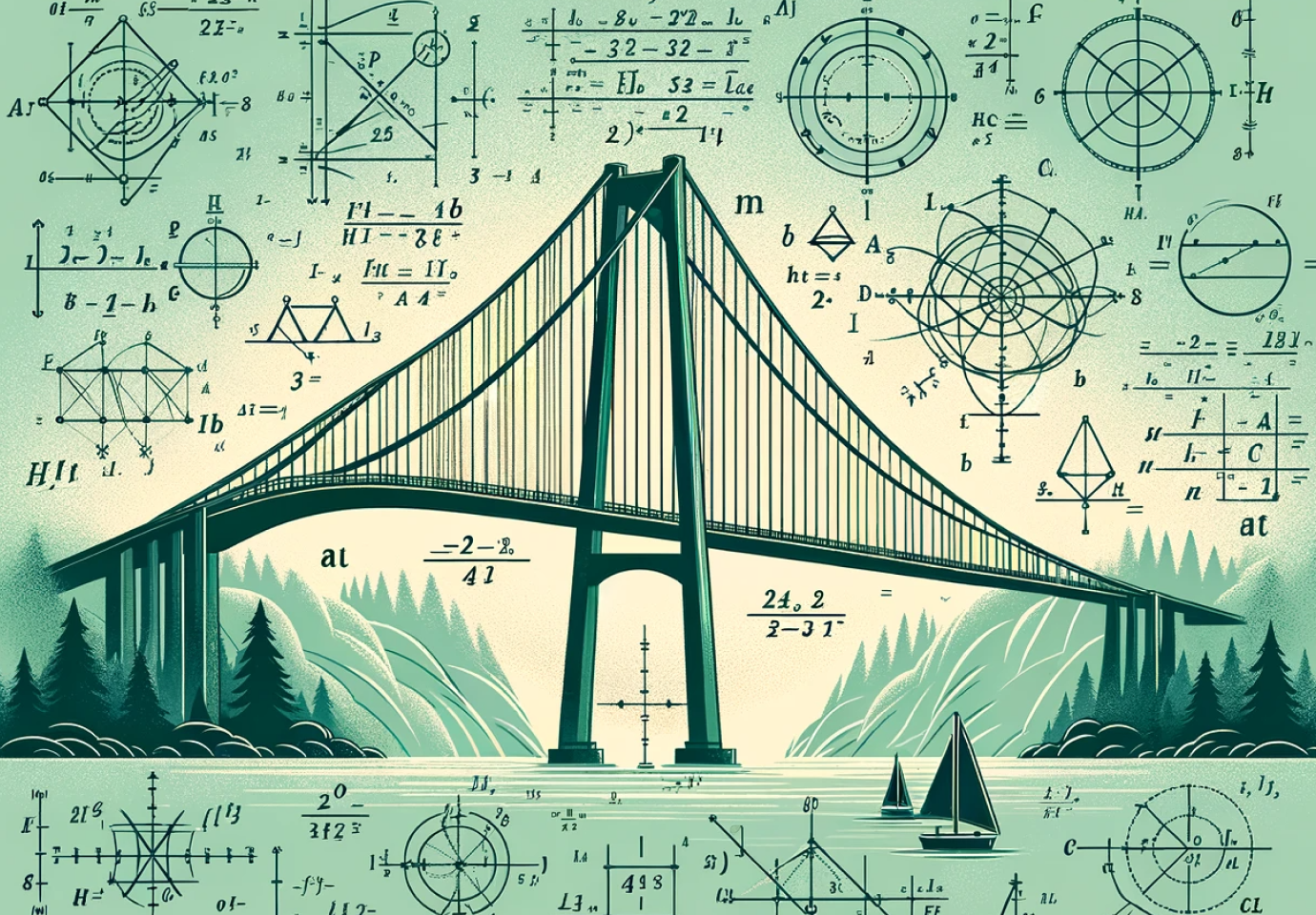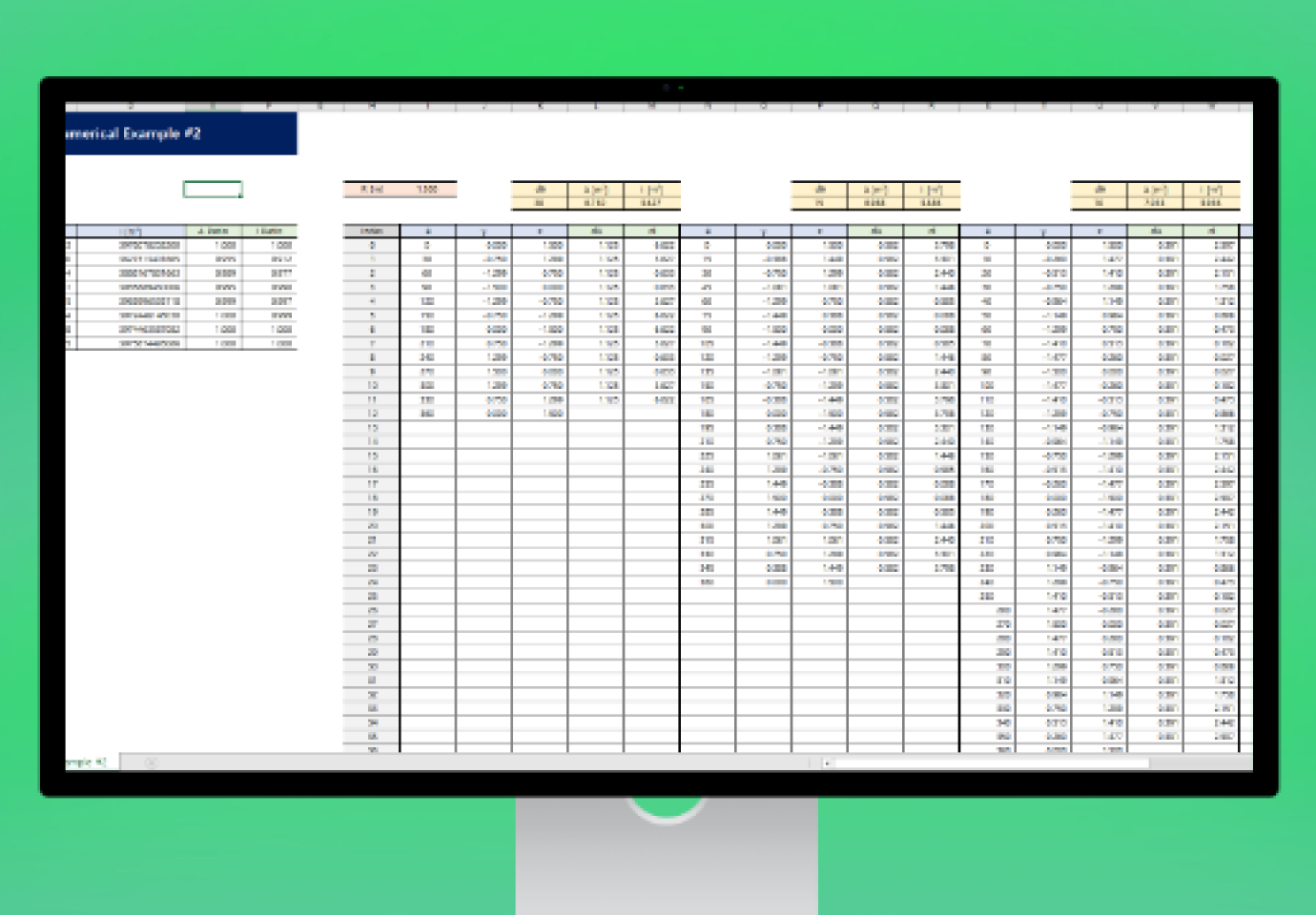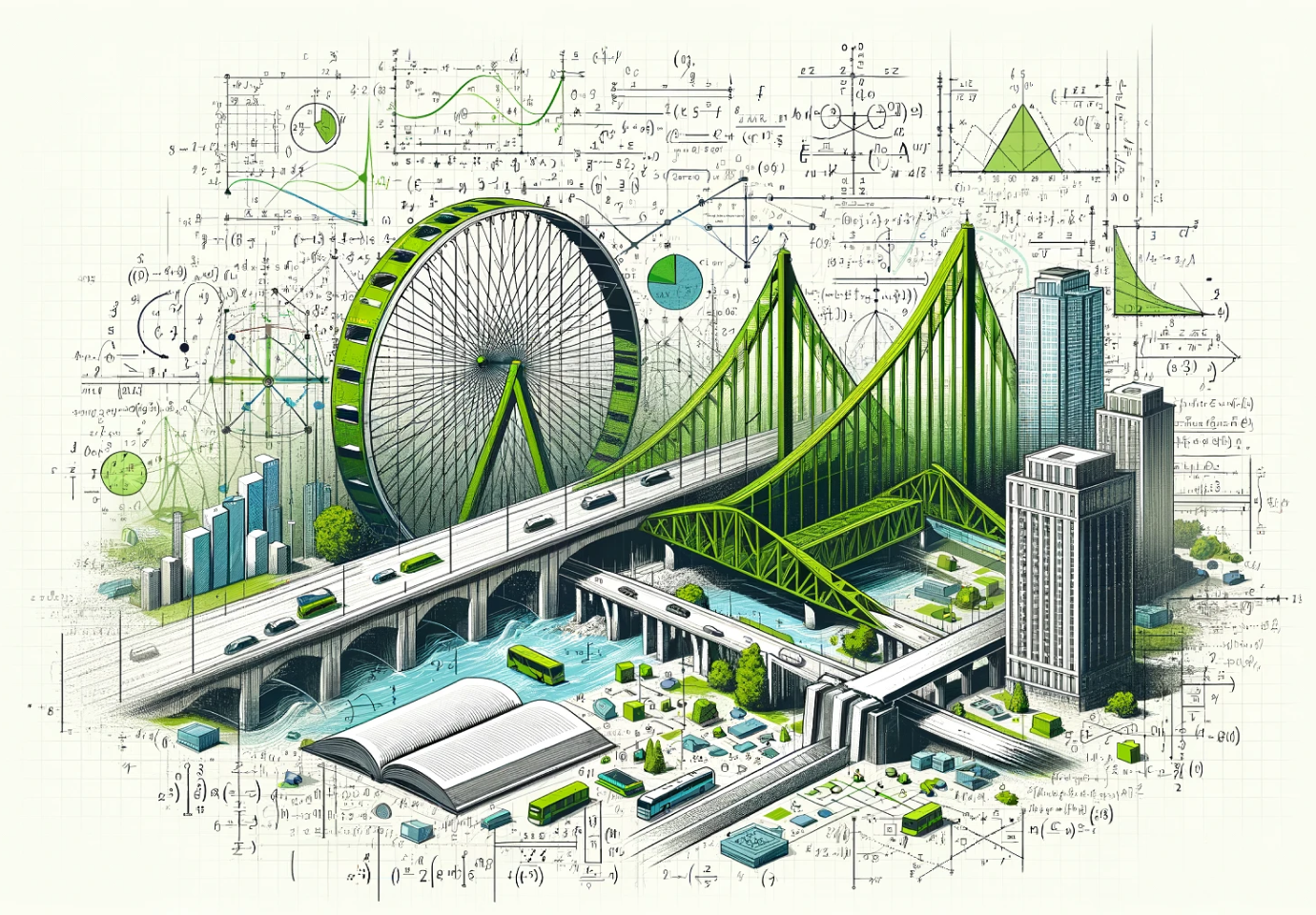🎯 Do you still waste time on the drawing work process?
Don't you have these problems while drawing the workflow?
🔹”Why did I get so many iterations work?”
Take several hours to create basic drawings and an ineffective work process to generate similar but minuscule different drawings.
🔹”I need to check and change whole drawings because of tiny changes!”
Take more than unexpected time to revise drawings for customers' requests.
🔹”Lack of time lets engineers/drafters compromise the qualities”
Engineers/drafters are under a time crunch rather than raising the delivery quality.
✅🔗Auto Drafter(Link) is an automatic tool to shift your tedious and repeated drawing process
Select a drawing type and create a DWG file with several inputs. Entry-level users can complete their results as experts. This tool reduced work time by almost 80%.
👋 Introducing
Auto Drafter is a special tool for architects and civil engineers to generate drawings automatically.
Main functions of Auto Drafter
-
Create Drawings with just several inputs
-
Support different sorts of pier, abutments, pavement, etc.
-
Apply your project promptly by downloading as a DWG format
-
-
Customized templates
-
Simplify your way to reach the destination by selecting a template that is used on your project
-
Handle the drawing inputs by numbers and apply real-time on the selected drawing
-
-
Expand productibility and effective ways to collaborate
-
Increase productivity by revising drawings within less than 5 minutes.
-
Concentrate on engineering work, not repeated work.
-
🔢 How to Use It?
1. 🔗 Select Project

-
Select a structure type for the project that requires a sample drawing.
2. Change inputs as you want
 2-1 Compare the previous and current drawings
2-1 Compare the previous and current drawings
2-2 Changeable components tab
- Apply custom inputs to structures, text, and other drawing components.
3. Change Styles
 3-1 DWG Style change Tab
3-1 DWG Style change Tab
- Apply custom styles to elements such as dimension lines, text, and lines in the drawing.
3-2 DWG Download button after setting
- Download the DWG file to your computer as the same as the final status.
🙏 Conclusion
🔗 Auto Drafter(Link) is not just a tool for saving time.
Make your drawing work more intelligent and help you create more drawings faster. Now, free yourself from repetitive and tedious tasks and focus on more important things. Auto Drafter makes your drawing work simple and perfect.
🔗Try it now! Completely change your drawing work process!




.png)